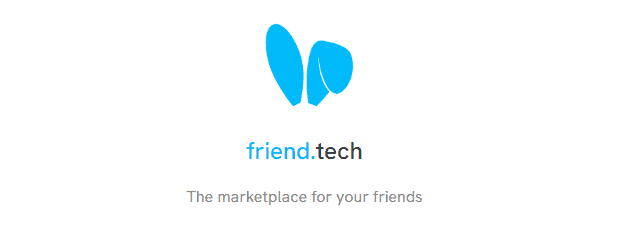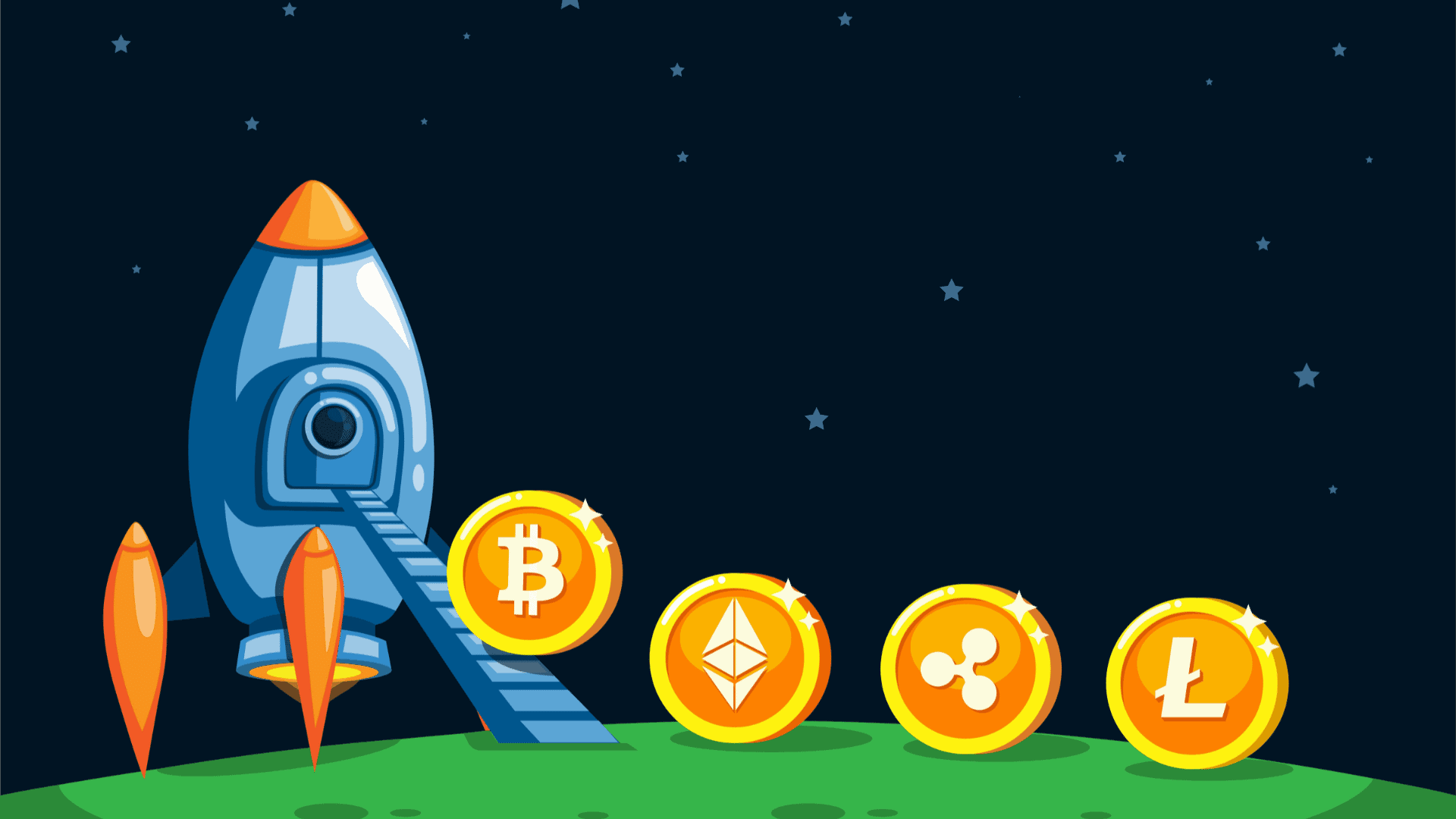For many individuals, the use of Ethereum brings about complexities making the process sound intimidating however rewarding. Ethereum isn’t as intuitive as the internet as we know today but anyone who has a smartphone or computer can use the platform as long as they have ether (ethereum based cryptocurrency). Ether is a programmed code that allows the update of transactions to the blockchain’s leger.
Before you can transact with ethereum, first you need to own an ethereum wallet to store your ether or a place to store your private keys. This brings us to the topic of ethereum wallets. Ethereum facilitates the removal of third parties; this can be a double-edged sword. 3rd parties are entrusted with storing your passwords and other personal information. Doing away with them means that you are entirely responsible for saving this info. Losing your ethereum private key has more severe consequences than losing your bank pin or password as all your ether is lost forever. There are a variety of ethereum wallets you can choose from. The most common wallets are the desktop and mobile wallet
Desktop wallets
Desktop wallets have been designed to run on your computer (desktop or laptop). The best option for acquiring this wallet is downloading it. (when downloaded the wallets contains the entire copy of Ethereum’s blockchain). There are ethereum clients that have been written in other programming languages which, this leads to a difference in performance tradeoff. Downloading can take a couple of days at its maximum. The desktop wallet will need to stay in sync with recent transactions on the blockchain meaning the wallet will increase as ethereum grows.
Mobile wallets
The mobile client is also termed as the light client. It requires less data to be downloaded when compared to the desktop wallet. It is the preferred download option for smartphone users who want to access the ethereum network to facilitate their transactions. In as much as this wallet is more convenient, its safety when compared to the desktop wallet is slightly lower. The reason behind the safety concern of a mobile wallet is because its client needs to trust various nodes and miners, unlike the full ethereum clients that process and validate these transactions themselves. That aside, the mobile wallet allows users to store their private keys on their devices instead of storing them in a cold storage making it convenient and preferable for making time-based transactions.
Buying and use of ethereum
The buying of ethereum varies from country to country. The process is nearly identical. The introduction of different currencies is what brings about the variation. When buying ethereum, first you need to get a person selling it so that you can trade.
In some states, the buying of ethereum is a simple process that necessitates that meeting in person of the buyer and seller. A good example is in America (New York) and Canada (Toronto). These two cities have many ethereum meetups where the trading of ether can take place. Another factor that facilitates the physical client-client trading of ethereum is the high population in these cities. The need to have a platform where buyers and sellers of ethereum can trade has necessitated the development of Ether exchanges. The ethereum exchanges allow the buying of ethereum using both bitcoin and currencies such as the Dollars, Euros Pounds etc. for you to use any Ethereum trading platform, signing up is required.
Once you’ve got your ethereum, you can use it to create or join smart contracts. These contracts are programmed codes that automatically executes the specified terms of an agreement meaning you don’t require 3rd parties in the processing of your transactions. The smart contracts you create or join using ethereum is used to develop decentralized applications